When products go out of stock, the first instinct for many store owners is to delete them or unpublish the page.
But if that product page already ranks on Google, doing this can hurt your SEO — leading to less traffic and fewer sales.
In this guide, you’ll learn how to hide out-of-stock products from customers without harming your rankings.
And if you want the fastest and safest way to do it, our Beatifyy Hide Out-of-Stock Products (WP Plugin) does it for you — automatically.
Why You Shouldn’t Delete Out-of-Stock Products
If you remove or unpublish a product without a proper plan, you risk:
- 404 errors — bad for user experience and SEO.
- Losing backlinks — wasted if other sites link to that page.
- Lower site authority — fewer indexed pages means fewer ranking opportunities.
Instead, the right approach is to hide the product from your customers while keeping it SEO-friendly.
The Easiest Solution: Beatifyy Hide Out-of-Stock Products (WP Plugin)
Our plugin takes care of everything for you:
- Removes out-of-stock products from category pages, shop pages, and search results.
- Keeps the product page live so it remains indexable in Google.
- Adds structured data (
availability: OutOfStock) to help search engines understand the status. - Zero coding required — install and activate in minutes.
💰 Price: $25.00
📦 Platform: WordPress / WooCommerce
⚡ One-time payment — lifetime updates included.
Manual Methods (If You’re Not Using the Plugin)
If you prefer a manual approach, you can:
- Keep the page live with an “Out of Stock” label
Add an email notification form for restocks and suggest related products. - Hide it from collections, keep the URL active
Edit your WooCommerce settings or theme code to hide unavailable products from category pages but keep their direct links active. - Use 301 redirects for discontinued items
Redirect to a similar product to pass on SEO value.
SEO Tips for Hiding Products
- Avoid blocking the page in robots.txt — it will disappear from search.
- Don’t use noindex unless the product is gone forever.
- Use structured data to clearly mark products as out of stock.
- Link to related products to keep customers browsing.
Final Thoughts
Hiding out-of-stock products doesn’t have to mean losing search rankings.
With the Beatifyy Hide Out-of-Stock Products (WP Plugin), you can keep your SEO intact while providing a cleaner shopping experience.
💰 Only $25.00 — Lifetime updates.
Get the Plugin Now →