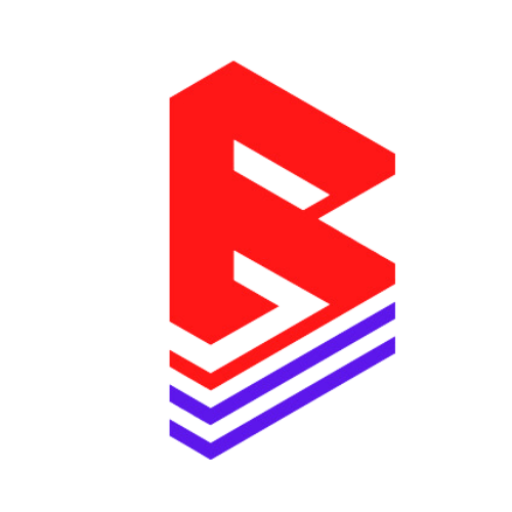Audio Player Not Working on Catalog Page
Quote from Reginald Mashapa on April 30, 2025, 9:38 amI followed the tutorial, but when I go to the product or collection page and click the play button, no audio plays.
Any idea why this is happening?
I followed the tutorial, but when I go to the product or collection page and click the play button, no audio plays.
Any idea why this is happening?
Quote from Beatifyy Support on April 30, 2025, 9:43 amHi! This usually happens when the audio metafield hasn’t been set up correctly for your products.
Please double-check the following:
Go to Shopify Admin > Content > Metafields > Products
Make sure the field is created with the namespace/key:
audio.demoConfirm the type is set to File and that you’ve uploaded an actual audio file (MP3 recommended)
Then go to each product, scroll down to Metafields, and assign the uploaded audio file
🔗 You can also follow the full setup guide here: Sound Kitifyy Install Instructions
Let me know if it’s still not working after this, and feel free to post a screenshot of your product’s metafield setup.
Hi! This usually happens when the audio metafield hasn’t been set up correctly for your products.
Please double-check the following:
Go to Shopify Admin > Content > Metafields > Products
Make sure the field is created with the namespace/key:
audio.demoConfirm the type is set to File and that you’ve uploaded an actual audio file (MP3 recommended)
Then go to each product, scroll down to Metafields, and assign the uploaded audio file
🔗 You can also follow the full setup guide here: Sound Kitifyy Install Instructions
Let me know if it’s still not working after this, and feel free to post a screenshot of your product’s metafield setup.