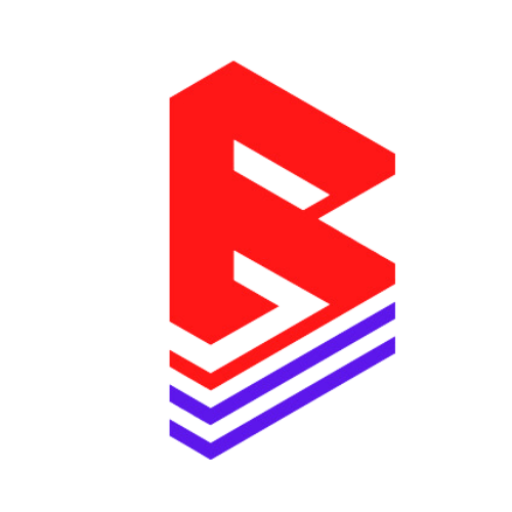If you’re using a beat or sound kit template like SoundKitify, you may see a small tag that says “Sound Kit” on every product.
To remove it:
- Go to Online Store > Themes > Customize
- Select the section where your product grid appears
- Scroll to the Custom CSS box
- Paste this:
cssCopyEdit.single-track-category {
display: none;
}
Click Save and it’s gone!